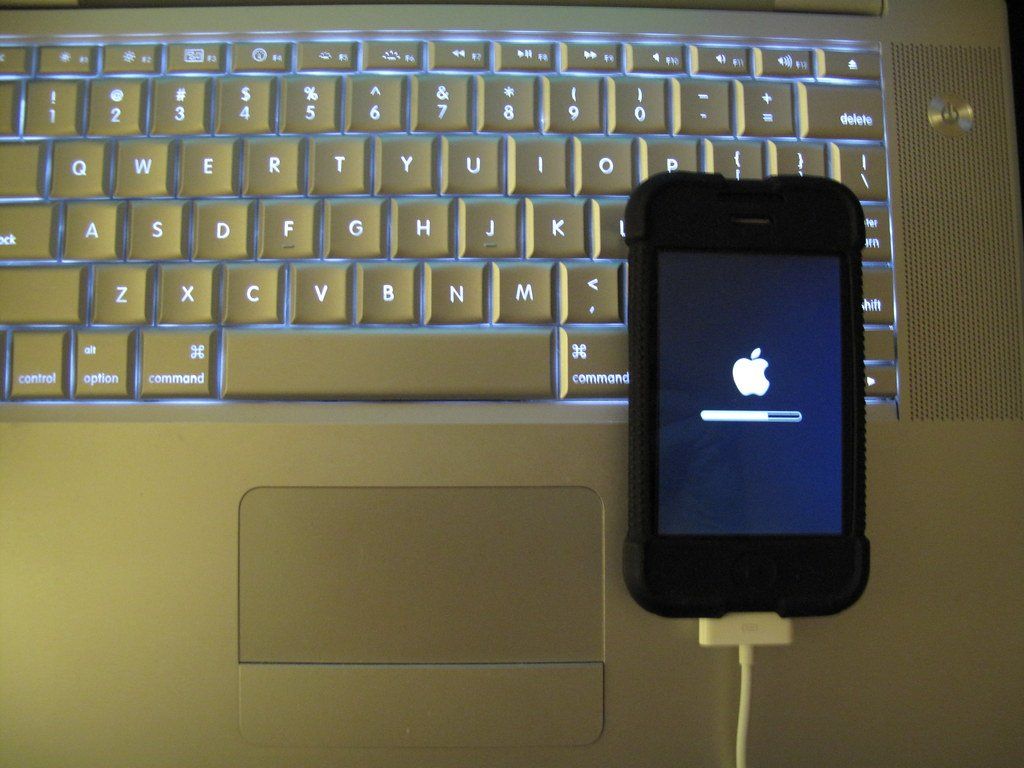AirPods TWS Model Comparison
- By Jonathan Yeung
- •
- 15 Jun, 2019
- •

Having recently gained interest in purchasing a pair of AirPods clones, I was surprised at the lack of information available online. So after conducting extensive research, I created the following comparison tables below. What surprised me was how fast companies have been in releasing new models, with five different versions having been released over the past two months. In fact, it was only during 2019 that replica AirPods have been able to come very close in imitating the design and functionality of real Apple AirPods, and even surpassing them.
Please note that in the comparison tables below, I have not included the earlier TWS models in the comparison tables below as the newer models are more 1:1 in size and features, and thus were not the subject of my research. Additionally, I have only researched and compared the more popular and well-received TWS models, which is also why some later models including the i11 TWS are not included.
| i10 TWS | i12 TWS | i13 TWS | |
| Release Date | October 2018 | January 2019 | March 2019 |
| Relative Scale | Case: 0.5:1 AirPods: 1:1 |
Case: 0.9:1 AirPods: 0.8:1 |
Case: 0.6:1 AirPods: 1:1 |
| Battery Life | 2-3 hours | 3-3.5 hours | |
| Bluetooth Version | 4.2 (original models) 5.0 (newer models) |
5.0 | |
| Connector Type | USB-C (original models) Lightning (newer models) |
Lightning | Micro-USB |
| AirPod Setup | Master and slave | Independent | |
| |
|||
| Gestures | Play/pause music and phone calls, skip track, voice assistant, power on/off | Play/pause music and phone calls, skip track, volume adjustment, voice assistant | Play/pause music and phone calls, skip track, volume adjustment, voice assistant, power on/off |
| Proximity Sensor (auto play/pause) | No | ||
| iOS Popup | No | Yes (LK-TE9 only, not on LK-TE8 models) | |
| Correct Battery Reading | AirPods only (LK-TE9 only) | ||
| Wireless Charging | Yes | No | Yes |
| |
|||
| Other Inaccuracies | Case design Four visible external LED battery indicators on outside of case Missing pairing button on case |
Case design Outside LED battery indicator are not similar to official AirPods (only visible when lit up) Earphone design Stem thicker and shorter than real AirPods Missing proximity sensor holes front and back Flashing LED lights inside stem (only when pairing to device) |
Case design MicroUSB connector Outside LED battery indicator are lower than AirPods, and blue (only visible when lit up) Pairing button sticks out, and not flat as with AirPods Lack of charging LED inside case |
| There are lights inside the bottom of the case (indicating battery); and are not present in real AirPods | |||
| Comparison to other models | Best sound quality compared to i12 and i13 TWS (similar to AirPods), due to changes in internal design in those later models Hinge of case not as solid as i12 and i13 TWS models |
Gesture controls more responsive than i10 TWS Stronger magnets for the hinge compared to i10 TWS |
Faster gesture recognition compared to i12 TWS |
| i20 TWS | i30/i60 TWS | i80 TWS | i90s/i100 TWS | |
| Release Date | March 2019 | April 2019 | May 2019 | |
| Relative Scale | Case: 0.9:1 AirPods: 1:1 |
Case: 1:1 AirPods: 1:1 |
Case: 0.9:1 AirPods: 1:1 |
|
| Battery Life | 3-3.5 hours | 2-2.5 hours | 2.5-3.5 hours | |
| Bluetooth Version | 5.0 | |||
| Connector Type | Lightning | |||
| AirPod Setup | Master and slave | Independent | ||
| |
||||
| Gestures | Volume control, voice assistant | Skip track, voice assistant | Play/pause music and phone calls, skip track, voice assistant | |
| Proximity Sensor (auto play/pause) | No | Yes | ||
| iOS Popup | Yes | |||
| Correct Battery Reading | AirPods only | AirPods and Case | ||
| Wireless Charging | No | Yes (i60 TWS only) | Yes | No |
| |
||||
| Other Inaccuracies | Case design Missing 1:1 LED battery indicator on outside of case (in comparison to the AirPods 2 models with the wireless charging case) |
- | Case design Missing 1:1 LED battery indicator on outside of case (in comparison to the AirPods 2 models with the wireless charging case) |
|
| Earphone design Microphone dot slightly lower on stem than AirPods |
Earphone design Beep signals when pairing and when on low battery |
|||
| Comparison to other models | Smaller touch control area compared to i30/60, i80, and i100 TWS Better bass compared to i30/60 and i80 TWS |
Better microphone than i12 TWS | Only model to feature 1:1 LED battery indicator on outside of case (as also seen on AirPods 2 models with wireless charging) Better sound compared to i90 TWS |
Only model to feature proximity sensor to automatically pause music when AirPods are taken out of ear |
The i10, i12, and i13 TWS models generally mimic the designs of AirPods but are not close replicas. For instance, all three models do not have the iOS popup feature, which is the menu that appears on your iOS device when you go to pair your AirPods. Instead, you will have to go to the Bluetooth settings to connect to them like any other Bluetooth device. Meanwhile, the higher numbered models such as the i20, i30, i60, i80, i90, and i100 TWS are all 1:1 in design and do have that iOS popup feature. Additionally, all TWS models have active noise cancellation (not even official Apple AirPods have that feature) and gesture recognition which allows you to accept calls, change tracks, or adjust volume by tapping the AirPods without having to use your phone.

Released in October 2018, the i10 TWS is the more popular TWS model as it was one of the first models to come close to replicating the design of AirPods. The AirPods themselves are 1:1 and they have the best sound quality of all the TWS models, and the case features wireless charging- a feature that existed before Apple released their own wireless charging case! However if you are looking for exact 1:1 AirPods replicas, then you should look at other models. For one, the i10 TWS features four LEDs on the outside of the case to indicate battery life which are not present on real AirPods (AirPods with wireless charging have 1 LED), and is also missing the case pairing button. Original i10 TWS models also had a USB-C connector and used Bluetooth 4.2, however newer models feature the Apple Lightning port and use the latest Bluetooth 5.0 version which improves on the range and battery life of around 2-3 hours of listening time. Additionally, i10 TWS models have a master and slave setup meaning that each AirPod cannot be used independently.
The i12 TWS is also the more popular model, having been released in January 2019. It improves on the battery life with a higher listening time of around 3-3.5 hours, and all i12 TWS models use Bluetooth 5.0 and the Lightning port. The gesture recognition on the i12's are also more responsive and the magnets in the case are also stronger. However, the i12's may be considered more of a downgrade in regards to replicating the design of real AirPods as the stems are thicker and shorter than the i10 TWS and real AirPods, and are also missing the proximity sensor dot. There are also LEDs inside the AirPods themselves which light up whenever they are being paired or connecting to your phone, which is a large giveaway in telling that they are not genuine. Fortunately, the LEDs do not light up while listening to music. Furthermore, the case itself does not feature wireless charging.
If you want 1:1 AirPods then you may consider the i13 TWS over the i12's, as the stems are the correct size, feature the proximity sensor dots, and don't have those LED lights. The i12's also has faster gesture recognition and the case also features wireless charging. The i13 also shares the same strong battery life of around 3-3.5 hours of the i12 TWS. Unfortunately, the case isn't accurate and has a micro-USB charging port instead of the Lightning or more modern USB-C connector. The i13 features a light on the outside of the case similar to the AirPods 2 with wireless charging, but the light is blue and not green as with the real AirPods, and the light spreads on the surface of the case. There are two different versions of the i13 TWS: one with the model name LK-TE8 and another called LK-TE9. LK-TE9 models have the iOS popup feature. However the battery reading that appears on the popup is only correct for the AirPods, while the battery reading for the case will be incorrect and stuck at a random percentage.
If the caveats of each model mentioned above is not meeting your needs, then you would be better off choosing one of the newer models, specifically the i20, i30, i60, i80, i90, or i100 TWS. The i20's are similar to the LK-TE9 model i13 TWS, with the same strong battery life or around 3-3.5 hours, except the i20 TWS are 1:1 and uses the correct Apple Lightning connector and also has better bass. Unfortunately, the i20 TWS doesn't have wireless charging and the AirPods themselves have a master and slave setup. If that bothers you, then you may consider buying an i30 or i60 TWS.
The i30 and i60's are the same, except only the i60 features wireless charging. Aside from that, both models have an accurate 1:1 case and buds and also have the correct battery reading for both the case and the AirPods themselves on the iOS popup, something the lower models did not have. Both AirPods also have an independent setup meaning that each AirPod can be used individually, while the other one is powered off and charging in the case for example. The quality of the microphone is also better compared to the previous models. Unfortunately, the battery life is lower with a listening time of 2-2.5 hours, instead of the 3-3.5 hours of the earlier models. And as with the i20 TWS, the device mimics the regular Apple AirPods without wireless charging meaning there is no charging LED on the outside of the case. If you want to buy a replica that mimics the design of the AirPods with the wireless charging case (i.e. the one with a battery LED on the outside), then you should go for the i80 TWS which has all the same specifications with the i60, but with that LED on the outside of the case.
Then there is the i90 and i100 TWS which was released in May 2019, around the same time as the i80 TWS. Both models are identical in specification, featuring an independent setup with Bluetooth 5.0, correct battery reading for both the AirPods and the case, and the same 2-2.5 hour battery life. However unlike the i80 TWS, there is no LED on the outside of the case which means that the i90 and i100 are replicas of the regular AirPods without wireless charging. What you get in return however is a proximity sensor which can detect if the AirPods are in your ear, and automatically play or pause the music if you take them out or put them back in your ear.
There is also an i200 TWS model that was recently introduced and started shipping, that combines the design of the i80 TWS with the 1:1 battery light on the case, with the proximity sensor function of the i100 TWS. However those models command high prices, like the i100 TWS models did when they initially launched, and it may be worth waiting a few weeks for prices to drop in line with the other models.
There is also an i200 TWS model that was recently introduced and started shipping, that combines the design of the i80 TWS with the 1:1 battery light on the case, with the proximity sensor function of the i100 TWS. However those models command high prices, like the i100 TWS models did when they initially launched, and it may be worth waiting a few weeks for prices to drop in line with the other models.
In summary, if you are only looking for replicas that generally match the design of AirPods then any model will suffice. However, if you want to have the iOS popup screen on your device then you will have to look for the i13 (LK-TE9 model) or above. Additionally, if you want a replica that mimics the AirPods with the wireless charging case, then your only option is the i80 TWS. If you want a replica that has the same proximity sensor function as real AirPods, where the music will automatically stop or start playing if you take them in and out of your ear, then your only option is the i100 TWS.
My advice when buying these AirPods replicas is to buy the most expensive model you can afford.
While you may be tempted to just buy the cheapest option, you may actually find the price gap between each model to be very marginal. In this case, you would be better off buying the more expensive model since it really improves the quality of the AirPods and the experience you get. Any issue that affects your experience and impression of these replicas such as poorer audio and microphone quality or longer pairing times are a hassle, and are usually improved in the next model up.If the model you want is out of your price range, then waiting a week or two or waiting for seasonal discount sales held on AliExpress, will easily help you access these higher priced models.Not to mention that it usually takes a week or more for them to ship from China, so buying a higher quality model will make the wait time more worth it and less disappointing. The pace at which new models come out has also increased rapidly to the point where a new model will have already been released by the time your replicas have shipped, so it is more worth your money to buy a newer model too.
My advice when buying these AirPods replicas is to buy the most expensive model you can afford.
While you may be tempted to just buy the cheapest option, you may actually find the price gap between each model to be very marginal. In this case, you would be better off buying the more expensive model since it really improves the quality of the AirPods and the experience you get. Any issue that affects your experience and impression of these replicas such as poorer audio and microphone quality or longer pairing times are a hassle, and are usually improved in the next model up.If the model you want is out of your price range, then waiting a week or two or waiting for seasonal discount sales held on AliExpress, will easily help you access these higher priced models.Not to mention that it usually takes a week or more for them to ship from China, so buying a higher quality model will make the wait time more worth it and less disappointing. The pace at which new models come out has also increased rapidly to the point where a new model will have already been released by the time your replicas have shipped, so it is more worth your money to buy a newer model too.
Written and edited by Jonathan Yeung

Note: 16GB iPhone 2G models can’t be downgraded to iOS 1.0. If you have a 4GB or 8GB iPhone 2G, check the serial number: If the third digit is a 7, and the fourth and fifth digits are less than or equal to 48, then the device can be downgraded to iOS 1.0. If your device can’t be downgraded to iOS 1.0, you can still downgrade to as low as iOS 1.1.4- which you can follow in this tutorial here.

1) Go to https://ipsw.me/
a) Select iPhone
b) Scroll down and select iPhone 2G
c) Select any version of iOS 3 you want to restore to.
d) Click download.
a) Select iPhone
b) Scroll down and select iPhone 2G
c) Select any version of iOS 3 you want to restore to.
d) Click download.

iPhone 2G's require a SIM card in order to activate the iPhone upon a factory reset. While it may seem easy to find a mini-SIM or use a SIM card adapter, there is actually easier and cheaper ways to bypass this through the use of third-party software. There are several applications that can activate your iPhone 2G, which is explained below.